What a term! From classroom teaching like ‘normal’, to remote teaching from home (or doing both!), to heading back to the classroom again – it’s been a juggle of learning new skills and adapting to this unique time. And then, just when you were getting into the swing of online learning, many of you have suddenly returned (or will shortly) to face-to-face teaching. One thing we won’t say about 2020 is that it was dull!
Amidst this craziness, you have learnt so much about teaching writing in an online environment. But guess what, these online skills you’ve developed don’t have to go to waste!
We’ve thought of 6 ways to bring your online teaching skills back into the classroom:
1. Lockdown recounts
Students will have lots to tell you when they get back. If you haven’t done so already, use our lockdown recount template to help students show, rather than tell you what they have been up to.
Deconstructed Recount (Lockdown)
STEP Step 5: Show, Don’t Tell
PURPOSE Apply
RESOURCE TYPE Template
YEAR F–10
- Take recounts to the next level with this simple template that promotes descriptive writing.
- Students write and draw in the template to describe a day in lockdown using the Five + 1 Senses.
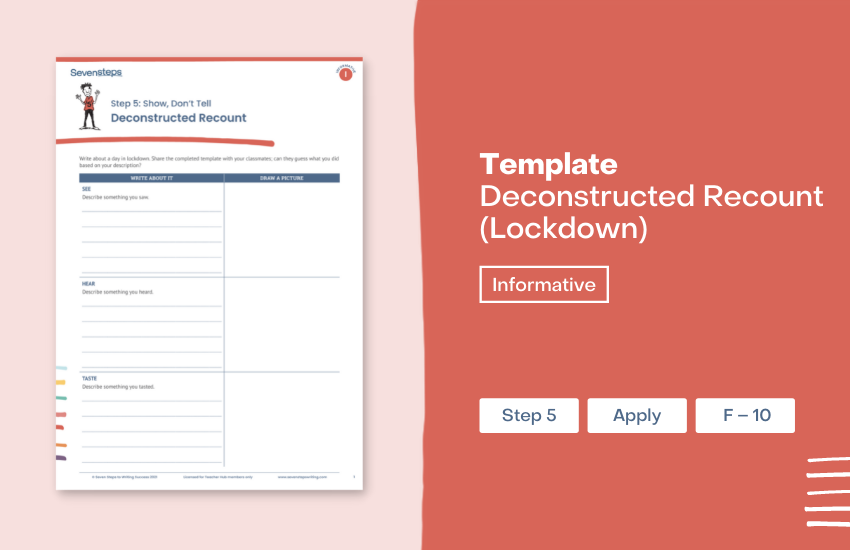
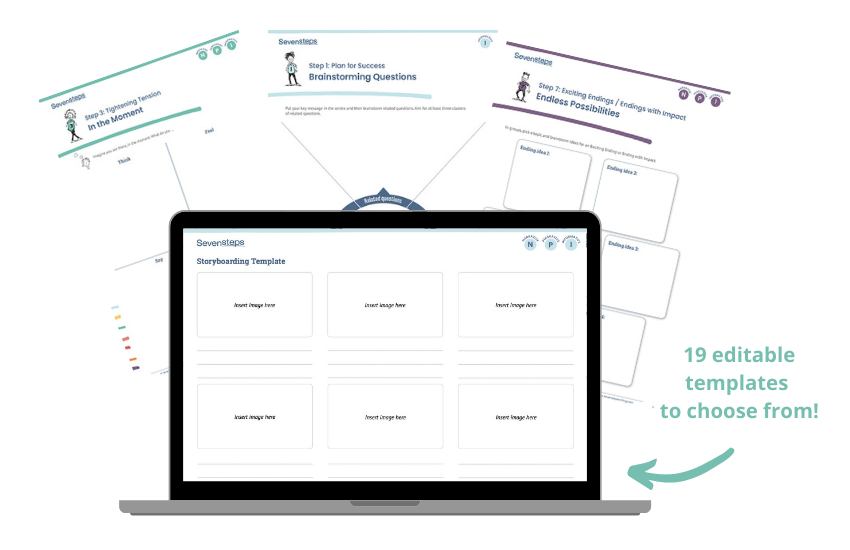
2. Progress students’ computer skills with our editable templates
Your students’ computer skills will have come on leaps and bounds over the past couple of months. Keep building on this by using the Teacher Hub editable templates in the classroom. Search for ‘editable template’ in the Resource Library.
3. Use technology and multimedia in your writing lessons
Your students’ computer skills will have come on leaps and bounds over the past couple of months. Keep building on this by using the Teacher Hub editable templates in the classroom. Search for ‘templates’ in the Resource Library.
Technology
Using different apps and software can be a great way to incorporate digital technology into the classroom. We’ve suggested one for each Step along with fun and engaging activity ideas.
Multimedia
Who said writing has to involve pens and paper? Students love multimedia texts such as YouTube clips, advertisements, movies and music. Here are some ideas on how to use these texts to teach the Seven Steps.
4. Keep using your online teaching platform
Students and their parents are now used to submitting work electronically, so how about setting some homework tasks using your preferred online teaching platform? Our visual writing prompts are a great stimulus for independent writing.
Here’s a selection of our free Seven Steps Writing Prompts:
Want even more? Head over to our Seven Steps Writing Prompts pages – Narrative | Persuasive | Informative
There’s a lesson plan and activity to go with each prompt in Teacher Hub’s Resource Library.
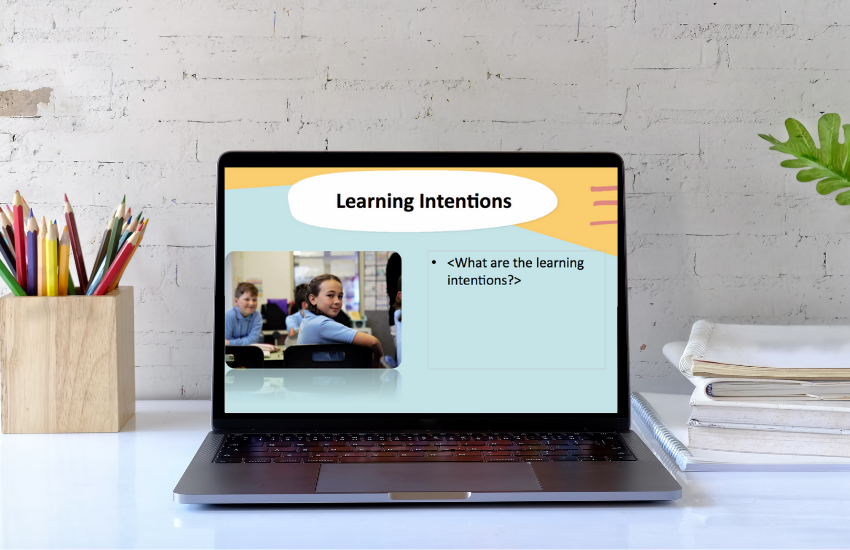
5. Create lessons with the customisable PowerPoint Template
Our editable Classroom PowerPoint Lesson Plan Template was created to help teachers create and deliver writing lessons online. But, you can use this just as easily in the classroom.
6. Track your students’ success
You will want to figure out where students are at after this lengthy time away from the classroom. Our Track Your Success resources, for Teacher Hub members, can help you identify how students have progressed and what to focus on next.
Track Your Success – Narrative
Track Your Success – Persuasive
Track Your Success – Informative
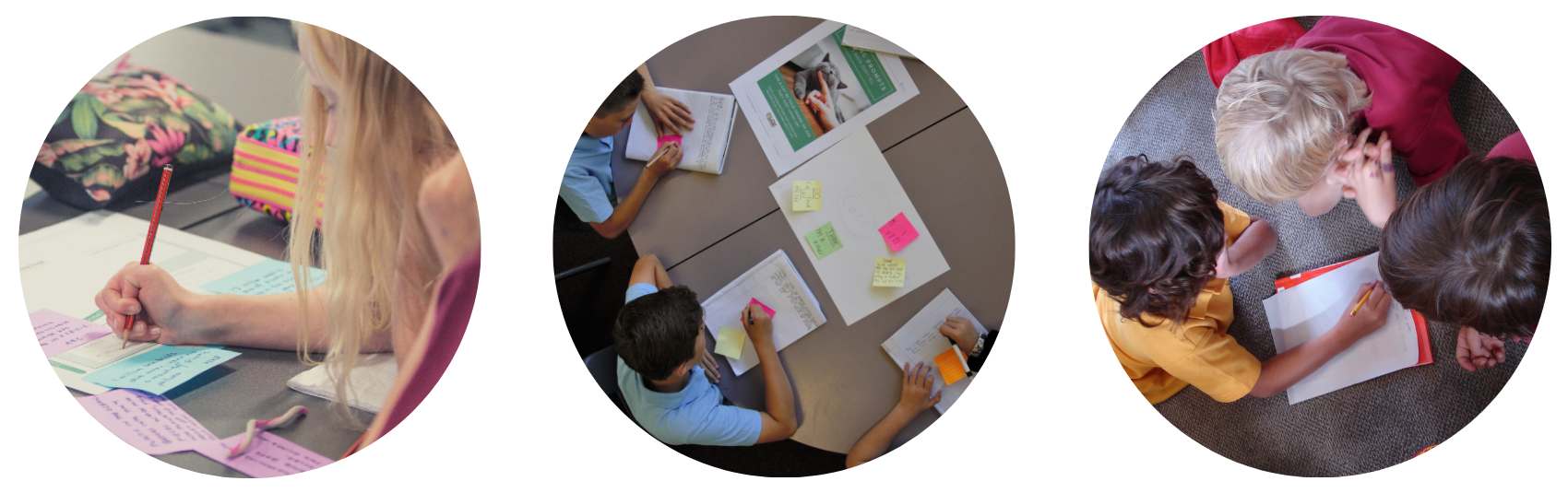
Good luck with the transition back to school. Seeing those smiling faces as you enter the classroom will be very rewarding, we’re sure. Your students will realise how much they’ve missed you and their friends. And their parents will probably be just as thankful to be handing them back after months of homeschooling.
At least there’s a silver lining – a new appreciation for teachers!

Become a Seven Steps member






