Product Insight
Saangpi Suan
Teacher Hub Help Articles / Resource Library / Feature Spotlight
How can I save my favourite resources?
When you find a Seven Steps Teacher Hub resource you love, click on the star symbol in the top right-hand corner of any resource tile or resource page.
This will add it to your favourites list.
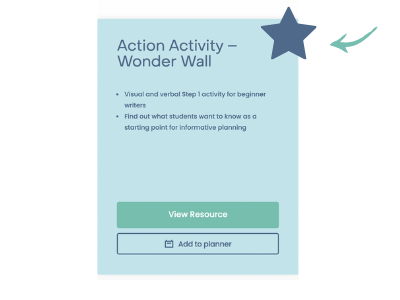
Where are my favourite resources saved?
Your favourite resources can be accessed by clicking on ‘Show favourites’ in the Resource Library.
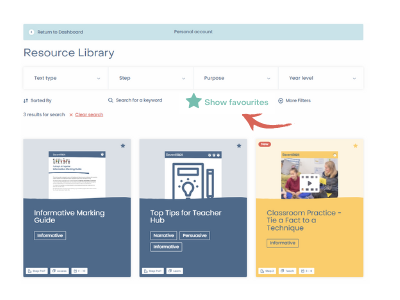
For more support, log into your Teacher Hub account and visit Teacher Hub FAQs.
